#Update | Pageflow 12 Video Loops Almost Everywhere
#Update | Pageflow 12 Video Loops Almost Everywhere
» Simply mix and match charts, audios or other media with a video loop instead of using a static background image «
|| Video Loops on Mobile Devices
It took a while until Apple finally released an iOS version that does not prevent auto play on purpose. This feature is necessary to play video loops on mobile. Thanks Apple, it was about time! Only restriction is that the loops can still only be played on mute so far.
|| How to apply
You will find a dropdown menu on the file tab, in which you’re able to choose between “Background image“ and “Background video (loop)“.
This is available for the following page types: Text, Embedded video, Audio, Collage, Mosaic, Hotspots, External links and of course for the newly named page type Background image/video.
Video Loop as Background for Datawrapper Chart
Even Parallax Effect Can Be Applied in Text Pages
Even Parallax Effect Can Be Applied in Text Pages
|| Video Loops on Mobile Devices
It took a while until Apple finally released an iOS version that does not prevent auto play on purpose. This feature is necessary to play video loops on mobile. Thanks Apple, it was about time! Only restriction is that the loops can still only be played on mute so far.
|| How to apply
You will find a dropdown menu on the file tab, in which you’re able to choose between “Background image“ and “Background video (loop)“.
This is available for the following page types: Text, Embedded video, Audio, Collage, Mosaic, Hotspots, External links and of course for the newly named page type Background image/video.
Audio Page with additional Video Loop
Credits: NASA

















 Video Loops Almost Everywhere
Video Loops Almost Everywhere
 Video Loop as Background for Embedded Videos
Video Loop as Background for Embedded Videos
 Video Loop as Background for Datawrapper Chart
Video Loop as Background for Datawrapper Chart
 Even Parallax Effect Can Be Applied in Text Pages
Even Parallax Effect Can Be Applied in Text Pages
 Audio Page with additional Video Loop
Audio Page with additional Video Loop
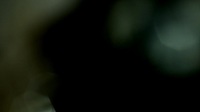 Background Video With Internal Links
Background Video With Internal Links

